Support: Add Employment
Your employment details help our researchers to group and analyse participant data by social demographics, where required. Education level and employment type can both impact your health.
- From Manage Health Records, click the Employment link to go to the Employment summary box
- Click the red text Add Details link to be taken to the Employment form
- Click the blue Edit Diet button to be taken to the Employment form
Employment summary
This is where you will see a summary of all your logged employment details.
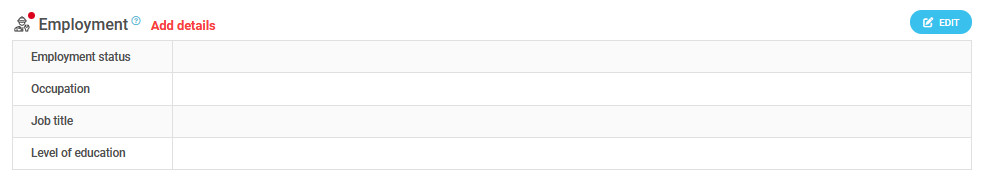
- Employment Status
- Are you one of the following?
- What is your job title
- To what level are you formally educated?
Employment Status
When you choose to add your employment status, you will be presented with the following form:
Mandatory fields are marked with a * and you will not be able to save the form without first completing them.
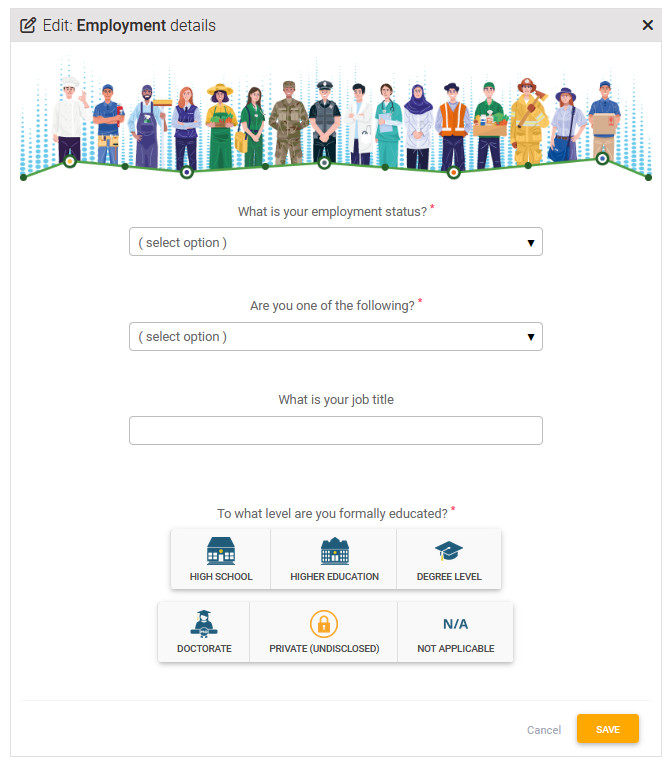
Scroll through the list to find the status that most closely matches yours.
Are you one of the Following?
We have listed a number of employment types of specific interest, particularly in terms of the Covid vaccinations.
If you are not one of these, select None of the Above from the list.
Job Title
Type your job title into the box. This field is optional and you may leave it blank if you prefer.
To What Level are you Formally Educated?
- Please select the button that represent the highest level of education (or equivalant) you have achieved.
- If you do not wish to share your education level, choose the PRIVATE/UNDISCLOSED padlock icon
Press the orange SAVE button to save your changes.