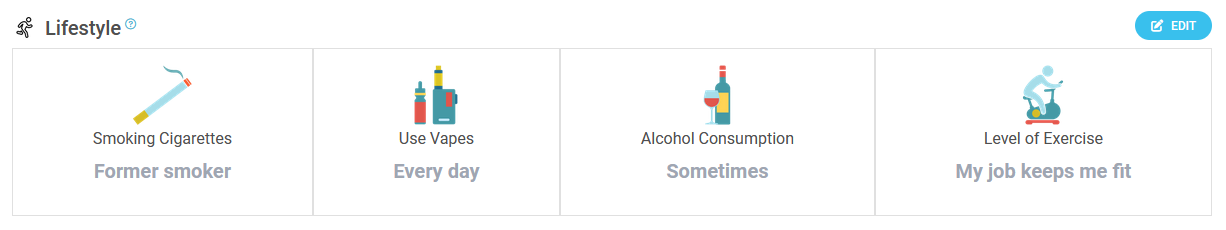Support: Add Lifestyle
Create your Health RecordsAdd Lifestyle
Lifestyle and personal habit statistics enable our researchers to group participants and analyse whether their particular lifestyle choices have an effect on health outcomes.
- From Manage Health Records, click the Lifestyle link to go to the Lifestyle summary box
- Click the red text Add Details to be taken to the Lifestyle form
- Click the flashing blue Add Details text beneath to be taken to the Lifestyle form.
You can also click the blue Edit button above the 'Lifestyle' section of your record to fill in the form or change any of your previous responses.
Lifestyle summary
This is where you will see a summary of all your logged lifestyle choices. These are deselected / unchosen to begin with and will become coloured one you have filled in the form.
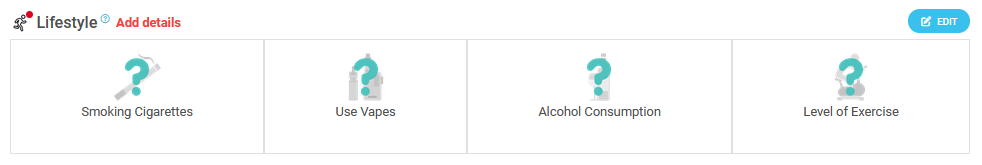
- Select the options that best describe your current lifestyle and personal habits.
- Press the orange SAVE button to save your changes.
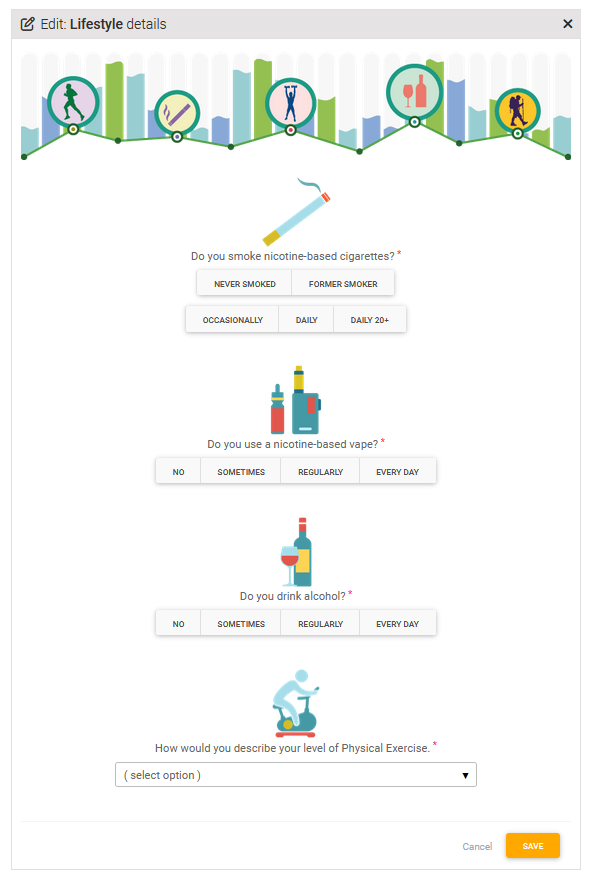
- Once complete, your choices will show in the summary.