Support: Edit Personal Details
Your personal details were entered when you created your account. These basic statistics enable our researchers to group and analyse participant data by body type, blood group, or sex, where required. This can be particularly important, because certain health conditions affect certain blood groups, body weights or sexes differently.
- From Manage Health Records, click the Personal Details link to go to the Personal Details summary box
- Click Edit Personal Details to be taken to the Edit Personal Details form
Personal Details summary
This is where you will see a summary of all your logged personal details.
You can edit them by clicking the blue EDIT button.
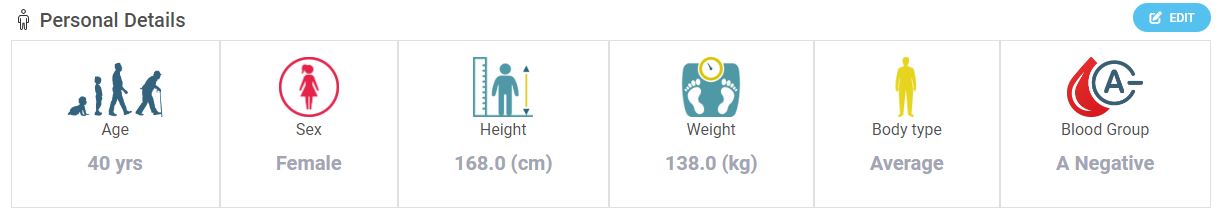
Edit Personal Details
When you choose to edit your personal details, you will be presented with the following form:
Mandatory fields are marked with a * and you will not be able to save the form without first completing them.
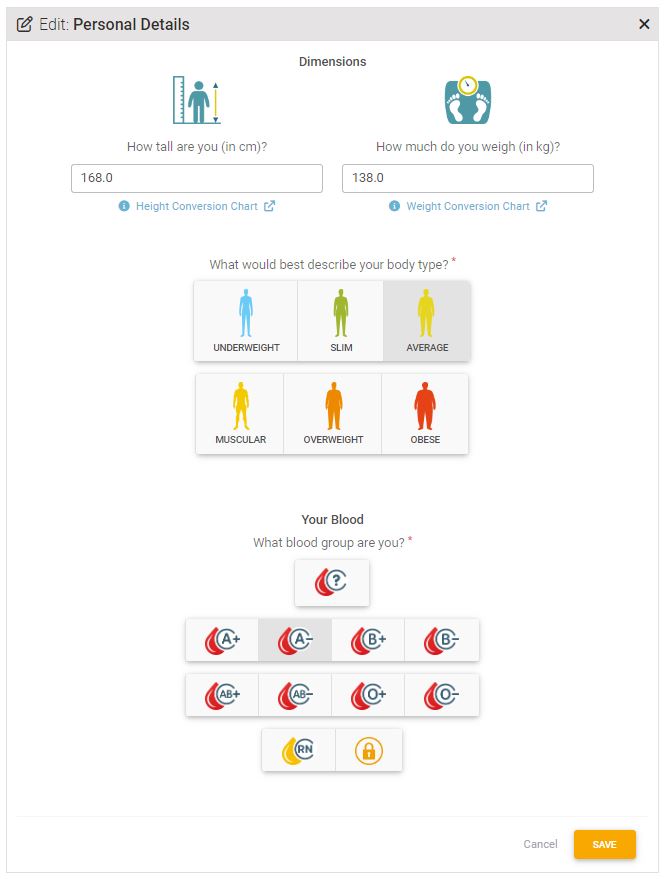
Height and Weight
- Enter your height and weight in the boxes
- Click on the conversion chart links to convert to the correct units of measurement
Please note that a close estimate is adequate for both height and weight.
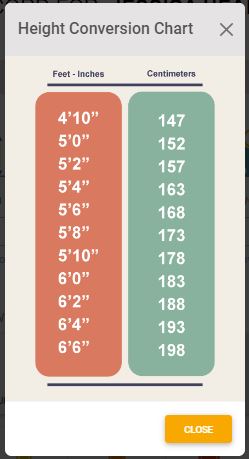
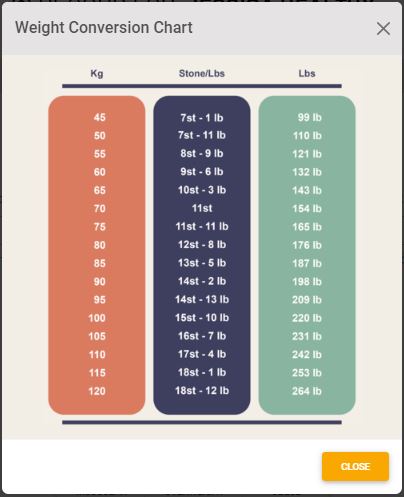
Body type
Select the body type button that most closely represents yours.
Blood type / group
Select your blood group button.
- If you don't know your blood group, select the blood icon with a question mark
- If you do not wish to share your blood type / group, choose the padlock icon

Press the orange SAVE button to save your changes.