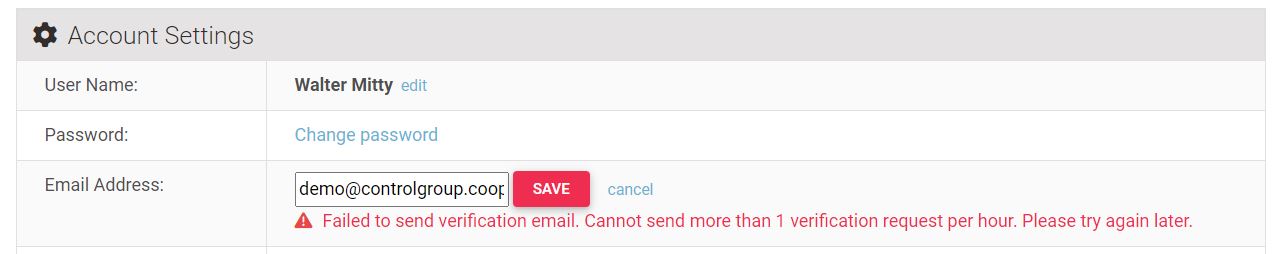Support: Change Email Address
To change your email address please follow the steps below:
- Click on the account settings icon in the top menu
- Click the edit link next to your current email address
- Enter your new email address and click the 'SAVE' button
- Once done, you will be sent an email to confirm the change and verify the new email address, check you inbox and follow the instructions in the email

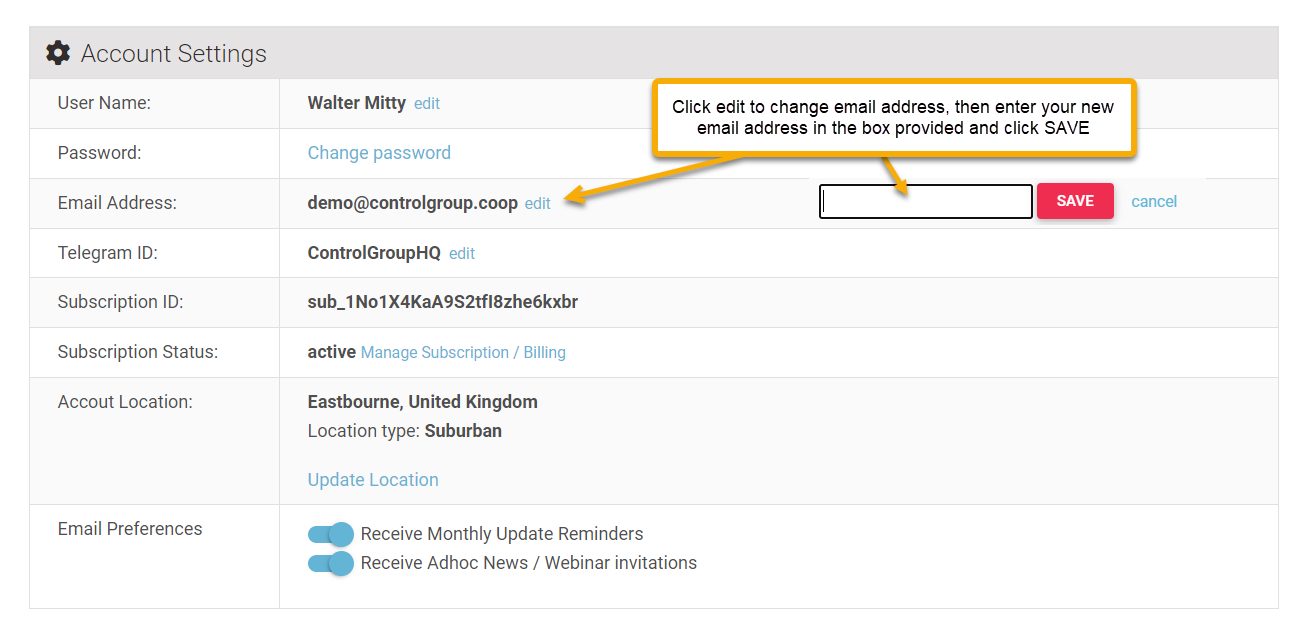
Important: For security reasons email change requests are limited to 1 per hour.
You will see the following error if you try and exceed this limit.