Support: Reporting Upon Deaths
The founding purpose of the Control Group is to understand whether those who refused the COVID-19 vaccines die at a similar — or a different — rate in the years following the pandemic era as those who took one or more of the COVID vaccines.
The general public were assured that to refuse the COVID vaccine was as good as a death sentence, whereas the COVID vaccines, as well as “stopping transmission”, would prevent serious disease, and in a way that was “safe and effective”.
To serve as a long-term 'control group' to the COVID vaccinated, a comprehensive record must be kept, of the number of deaths occurring each month and year, as well as the cause of death, to build up a picture of potential health disparities between these two groups.
There are two methods by which you can record your death, or the death of a loved one in your 'participant household', in the Control Group database:
- The 'Notify us of a participant death' button, or,
- The 'Death Notification Letter'
'Notify us of a participant death' button
Many people in the Control Group do not just have a profile for themselves, but include their spouses, children, parents, or friends as participants in their Control Group 'household'. Before, if a participant died, another participant or a family member would have to email us to record their bereavement and the cause of death.
Now, a death can be registered with the Control Group within the participant's account by clicking the 'Notify us of a participant death' button — this is located on the profile(s) page when you login, on the left hand side, underneath the 'Add participant' / plus sign button.
STEP-BY-STEP
- Click the 'Notify us of a participant death' button, a short questionnaire will appear on screen
- Select the name of the participant that has died from the drop down menu
- Select the cause of death — if the cause of death is unknown, click 'Undetermined'; if the cause of death is not listed, please pick 'Other' and type the cause of death in the box that appears below.
- Put the date of their death
- Click 'Save'
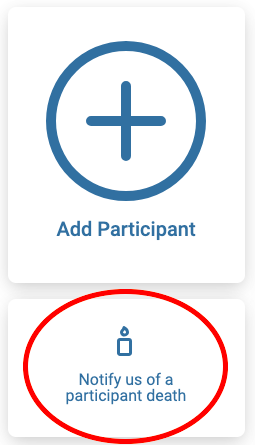
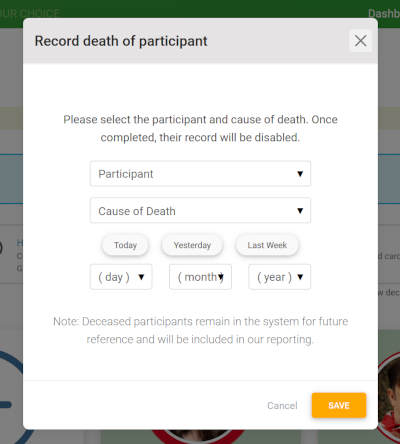
Once a death has been registered, if you refresh the page, this participant's profile turns from green to grey, and their profile can no longer be edited. The information they gave about their health whilst they were alive, and the information relating to their death, will still be included in the study and be included in our data findings.
At the top of the page - underneath the 'Participant Household' box — is a toggle switch which says 'Show deceased participants'. If the switch is 'on' (blue) you will see any participant registered as deceased on screen in the greyed-out box. If you would like to keep these profiles but hide them from view, turn the switch to the 'off' (grey) position.
Once a participant is registered as deceased, you CANNOT undo this from within your account. If you accidentally register a participant as deceased, please fill out a support form on our website to request the participant is reinstalled: https://prod.controlgroup.coop/support
Death Notification Letter
We recognise that the pandemic era has left many people isolated —through bereavement, social ostracism, family fights, depression and anxiety, injury, illness and more. You may not have anyone close to register your death on your profile, or you may not have anyone in your life who is familiar with the Control Group and the study.
For this reason, we have created the 'Death Notification Letter'.

Like the 'Participation Certificate' and 'Participant Letter', any participant in the study can go to the 'Documents' page from within their Control Group account and download a personalised, 'Death Notification Letter'.
The letter expresses your desire to have your death registered with the Control Group for the purpose of the COVID study, and gives a brief set of instructions on how to register a participant as deceased. It includes your participant ID number and a unique QR code which allows the executor of your estate to register your cause of death with the Control Group.
We recommend you print out the letter, sign and date the letter at the bottom, and keep it among your personal paperwork.
As with the 'Notify of us of a participant death' button, the data you contributed to the study, and the information relating to your death, will still be included in the study and be included in our data findings.